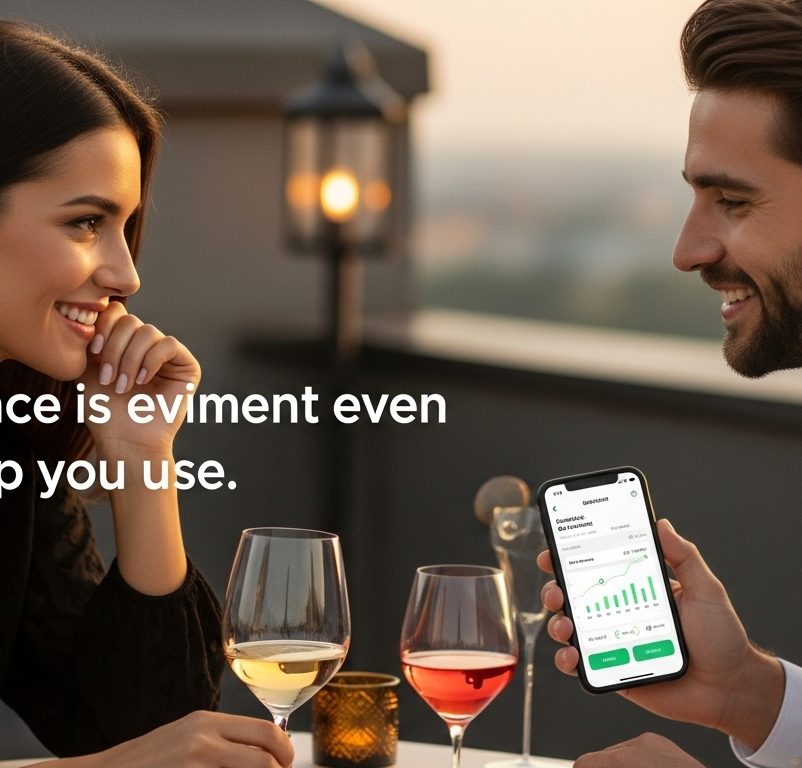ads
Want to win over that crush on Tinder or send an amazing video on WhatsApp?
A well-edited video can make you stand out from the crowd! Whether it’s creating a captivating story or sharing a fun clip in a chat, the right apps make all the difference.
Check out our list of the 5 best video editing apps in 2025 to level up your conversations and impress!
1. Adobe Express: Professional Videos in Minutes
Adobe Express is perfect for creating professional-looking videos without the hassle.
With ready-made templates, you can add text, music, and filters to turn your clips into something that will make your match want to reply instantly.
ads
Why use it?
Ideal for Instagram stories or short WhatsApp videos.
Tip for chatting:
Choose an animated template and add a fun phrase to show off your personality.
Where to download:
Available for Android, iOS, and web.
2. Canva: Easy Editing for Stories and Messages
Canva isn’t just for graphic design! It has a super user-friendly video editing section with thousands of royalty-free templates and music tracks.
Create videos that will make your Tinder profile or WhatsApp chats stand out.
ads
Why use it?
Easy to use, even for beginners, and great for adding stylish text.
Tip for chatting:
Use Canva to create a video with a fun question, like “What’s your favorite movie?”
Where to download:
Available for Android, iOS, and web.
3. InShot: Quick Editing for Beginners
InShot is one of the most popular apps for editing videos on your phone.
With filters, quick cuts, and music options, you can transform any clip into something that grabs attention in a chat.
Why use it?
Simple and fast, perfect for short, eye-catching videos.
Tip for chatting:
Add a trendy filter and upbeat music to share with your crush.
Where to download:
Available for Android and iOS.
4. CapCut: The Go-To for Content Creators
CapCut is a favorite among social media content creators.
With modern effects, auto-generated captions, and stunning transitions, it’s perfect for making videos that will set you apart on Tinder or WhatsApp.
Why use it?
Offers advanced tools but is still easy to use.
Tip for chatting:
Use auto-captions to create a video with a sweet message for your match.
Where to download:
Available for Android and iOS.
5. KineMaster: Advanced Editing for Cinematic Videos
If you want to take it up a notch, KineMaster is the app for you.
With features like video layers, 3D transitions, and color adjustments, you can create videos that look like they came from a movie studio.
Why use it?
Perfect for those who want to impress with high-quality videos.
Tip for chatting:
Edit a clip from a trip or special moment to show off your adventurous side.
Where to download:
Available for Android and iOS.
Comparison Table
To help you choose the best app for your needs, here’s a comparison of the features, ease of use, and ideal use cases for each app.| App | Ease of Use | Best For |
|---|---|---|
| Adobe Express | Beginner-friendly | Instagram stories, quick WhatsApp videos |
| Canva | Very easy | Social media stories, Tinder profile |
| InShot | Easy | Short, trendy videos for chats |
| CapCut | Easy to moderate | Social media content, creative videos |
| KineMaster | Moderate to advanced | Cinematic videos, advanced editing |
How to Use These Apps to Stand Out in Chats
Want your videos to shine on Tinder or WhatsApp? Follow these tips:
• Keep it short: Videos of 15 to 30 seconds are perfect for stories or messages
• Add personality: Use upbeat music, funny text, or effects that show who you are
• Test before sending: Preview how the video looks on your profile or in a chat to ensure it’s perfect
For example, use CapCut to add auto-captions to a travel clip, or InShot to create a video with filters that will catch your crush’s eye. Be creative and show your unique style!
Frequently Asked Questions (FAQs)
1. Can I use these apps for free?
Yes, all the apps listed (Adobe Express, Canva, InShot, CapCut, and KineMaster) offer free versions with powerful features.
Some have premium options for extra templates, music, or advanced tools, but the free versions are more than enough to create impressive videos for Tinder or WhatsApp.
2. Which app is best for beginners?
InShot and Canva are the easiest for beginners, with intuitive interfaces and simple tools.
If you’re new to video editing, start with these to create quick, professional-looking videos.
3. How can I make my videos stand out on Tinder?
Focus on short, engaging videos (15-30 seconds) that show your personality. Add music, text, or effects using apps like CapCut or Adobe Express.
For example, a fun travel clip with a caption like “Where’s your dream destination?” can spark a conversation.
4. Are these apps safe to download?
Absolutely! All the apps listed are legitimate and available on official app stores (Google Play and App Store). Always download from trusted sources to ensure your device’s safety.
Conclusion
Ready to stand out on Tinder, WhatsApp, or any chat app? These video editing apps will help you create content that showcases your personality and grabs attention.
Download your favorite app now and start crafting videos that will make your crush want to get to know you better! Which app are you trying first? Share your tips in the comments below!